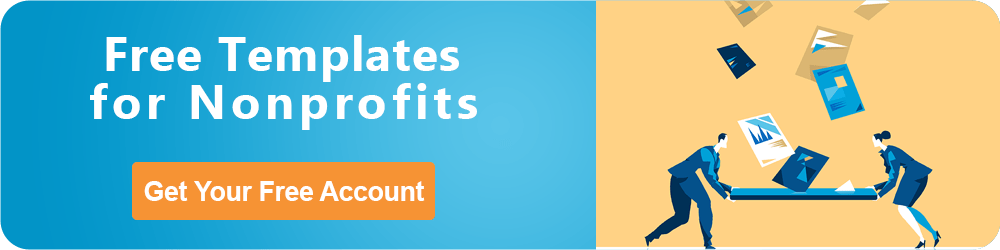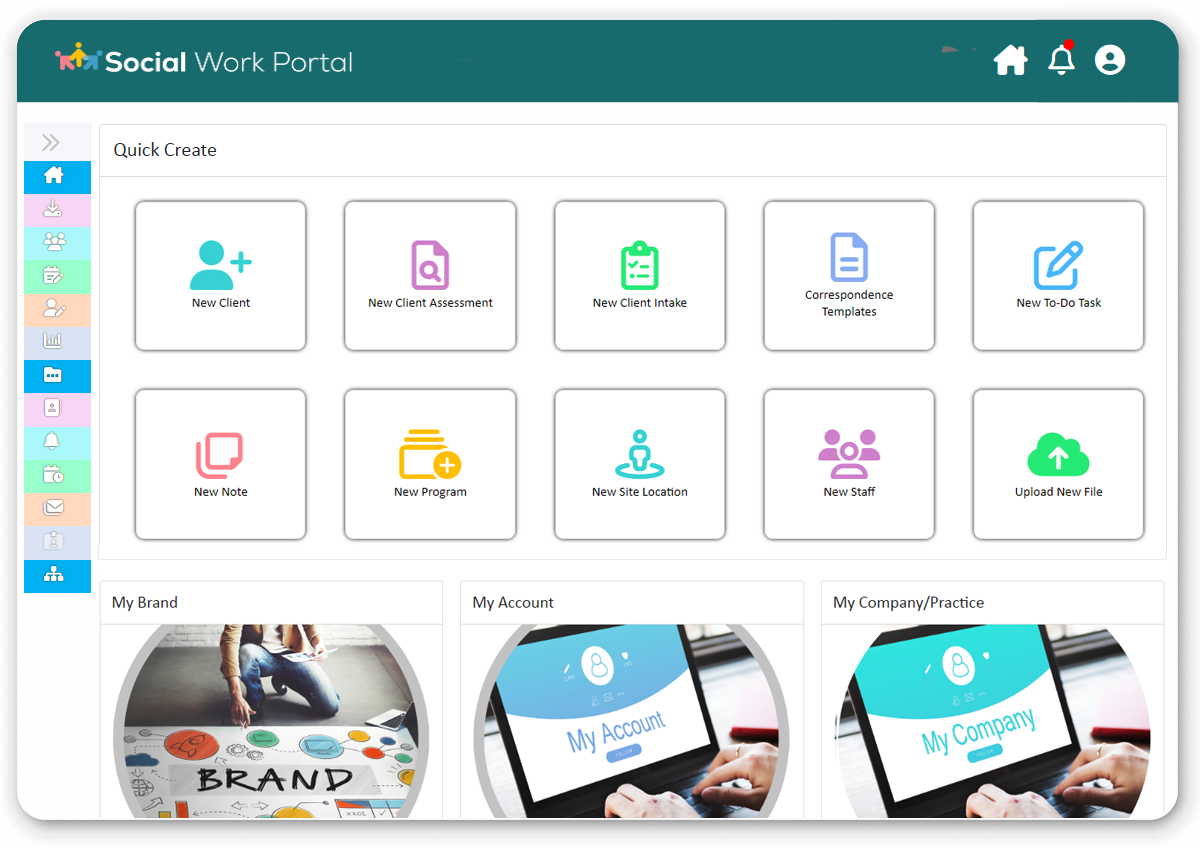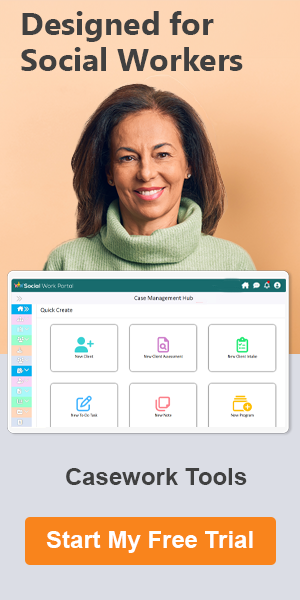How to Streamline Client Management with Database Not-for-Profit Software
For any nonprofit organization, building strong relationships with clients is paramount. Whether you’re a community center offering educational programs or a nonprofit animal shelter helping lost pets, your clients are at the heart of your mission.
But managing those relationships effectively, especially with limited resources, can be a significant challenge. One that nonprofit computer software can help overcome.
Not-for-profit software, specifically client management software for nonprofits (also known as a CRM for nonprofits or nonprofit client database software), can free your team from disconnected documents and frustrating spreadsheets.

These innovative tools can revolutionize the way your organization interacts with clients, streamlining processes, boosting efficiency, and ultimately allowing you to focus on what matters most – making a positive impact.
Watch a summary below:
Story Highlights
|
The Struggles of Traditional Client Management in Nonprofits
Many non-profits rely on paper records or outdated spreadsheets to manage client information. While these methods might work for a small organization in the short term, they quickly become cumbersome and inefficient as your client base grows. Here are some of the common struggles associated with using traditional methods:
- Data Silos: Client information gets scattered across emails, notes, and physical files, making it difficult to get a holistic view of each client’s needs and history.
- Time-Consuming Tasks: Entering data manually, updating records constantly, and generating reports take up valuable time that could be spent serving clients.
- Limited Collaboration: Sharing information effectively within a team can be challenging when using paper-based systems.
- Error-Prone Processes: Manually entering data increases the risk of errors, leading to inaccurate reports and inefficiencies.
What are the Advantages of Nonprofit Computer Software for Client Management?
A CRM for nonprofits offers a centralized platform designed specifically to address the challenges outlined above. Here’s how using this type of charity software can transform your organization:
- Centralized Client Data: Store all client information, including demographics, contact details, service history, assessment results, notes, and documents, in a single secure location.
- Enhanced Communication: Easily communicate with clients via a client portal directly from the software. Automate appointment reminders and easily collect intake form information.
- Simple Task Tracking: Nonprofit computer software for client management can ensure that administrators can assign tasks easily and see an overview of progress across programs, clients, and staff.
- Streamlined Reporting: Generate reports to track progress, measure program effectiveness, and identify trends. Gain valuable insights to improve your services and resource allocation.
- Increased Collaboration: Facilitate seamless team collaboration by providing a shared charity database software platform to access client information, notes, and communication history.
- Reduced Administrative Burden: Automate repetitive tasks like data entry, intakes, and report generation, allowing staff to dedicate more time to clients.
- Improved Decision-Making: Gain data-driven insights into your client base with client tracking software for nonprofits to make informed decisions about resource allocation, service delivery, and program development.
Do you have questions about using client database software for nonprofits or client management charity software? Please reach out and let us know.
Helpful Features of Not-for-Profit Software for Case Management
Social work case management software, a specific type of CRM for nonprofits, offers features particularly helpful for social service nonprofits, NGOs, and charities, and similar organizations. These features can include:
- Built-in Assessments: Use standardized tools (like the GAD-7 or PHQ-9 assessments) to assess client risks and needs.
- Time & CostTracking: Some client database software for nonprofits enables you to track time and money spent per client to give visibility into case management resource allocation.
- Groups & Families: Easily keep notes, files, and tasks organized in both group and individual files.
- Client Portal: Charity software with a client portal feature can improve the client experience, providing an online interface to complete assessments, social work intake forms, and receive tasks.
- Referral Management: Easily manage incoming and outgoing referrals to other support services.
Selecting the Right Nonprofit Computer Software
With a wide range of client management software for nonprofits available, choosing the right one can be overwhelming. Here are some key factors to consider:
- Features & Functionality: Identify your specific needs and ensure the not for profit software offers the features necessary to address them.
- Scalability: Consider your organization’s size and future growth when choosing a charity database software solution. Opt for a platform that can scale with your needs.
- Ease of Use: The nonprofit client database software should be user-friendly and easy for staff to learn and adopt.
- Security & Compliance: Ensure the nonprofit computer software meets industry security standards and complies with data privacy regulations.
- Budget: Set a realistic budget for the CRM for nonprofits and consider factors like pricing models (subscription vs. one-time purchase), additional user fees, and implementation costs.
Please let us know if you have any questions or feedback about client management software for nonprofits or not for profit software for assessments. We’d love to hear from you!
Getting Started with Client Management Charity Software
Once you’ve chosen the right not for profit software, getting started requires careful planning and preparation. Here are some steps to follow:
- Data Migration: If you’re transitioning from a paper-based system, plan how you’ll migrate existing client data to the new nonprofit computer software.
- Staff Training: Provide adequate training for your staff on how to use the charity software effectively.
- Data Cleansing: Dedicate time to clean and organize your existing data before migration. This ensures accurate information within the new system.
- Customization: Explore the not-for-profit software’s customization options to tailor it to your organization’s specific needs. This might involve creating custom fields, reports, and workflows.
- Data Security: Establish clear data security protocols for your staff, including password management and access controls.
- Ongoing Support: Ensure the charity database software vendor offers adequate customer support to address any questions or issues that arise during implementation and ongoing use.
The Impact of Client Management Software for Nonprofits
A CRM for nonprofits can be a powerful tool to improve the efficiency and effectiveness of your organization. By streamlining client management processes, these software solutions allow you to:
- Deliver Better Services: Focus on providing high-quality services to your clients by reducing administrative burdens.
- Strengthen Client Relationships: Build stronger, more personalized relationships with your clients through improved communication and engagement.
- Increase Impact: Measure the impact of your programs and services more effectively, allowing you to allocate resources strategically and demonstrate the value of your work to donors and funders.
Conclusion: Nonprofit Computer Software for Client Management
In conclusion, investing in a CRM for nonprofits can be a game-changer for your organization. By streamlining client management processes, improving communication, and providing valuable insights, it empowers you to focus on what matters most – making a real difference in the lives of your clients and communities.
Remember, the key to success is choosing the right not-for-profit software and taking the time to properly implement it. With a little planning and effort, client tracking software for nonprofits can become a powerful tool for your organization to achieve its mission and make a lasting impact.
What’s the Best Nonprofit Computer Software for Client Management?
Are you tired of frustrating charity software that’s too difficult for your team to use? Step up to a simple and intuitive interface for managing your client database! Welcome to the Case Management Hub.
This user-friendly client database software for nonprofits streamlines your work, provides insightful reporting, and gives you all the tools you need to make your work easier.
FAQ: Client Database Not-for-Profit Software
What are some of the problems with using documents & spreadsheets for client management?
Here are some of the common struggles associated with using outdated methods of managing client information:
Client information gets scattered.
Entering data manually takes up valuable time.
Sharing information effectively within a team can be challenging.
Manually entering data increases the risk of errors
What advantages come with using client management software for nonprofits?
Client tracking software for nonprofits offers a centralized place to store client data. It also enhances communication, offers streamlined reporting, increases collaboration, and reduces administrative burden, among other benefits.
What’s a good nonprofit computer software to use for client management?
Many nonprofits are flocking to the Case Management Hub nonprofit client database software. This CRM for nonprofits makes it simple to track all types of client data (notes, assessments, intakes, etc.) in a single, easy interface. You can learn more at socialworkportal.com.
Note: Content on this website (socialworkportal.com) is copyrighted and protected under applicable copyright laws. Unauthorized reproduction, distribution, or use of any content from the website, without explicit written permission, is strictly prohibited. Read: Terms of Use.
Social Work Portal Disclaimer: Social Work Portal is not a social work agency and we do not refer social workers. This web site is provided for educational and informational purposes only and does not constitute providing medical advice or professional social and healthcare services. The information provided should not be used for diagnosing or treating a health problem or disease, and those seeking personal medical advice should consult with ... Read our full disclaimer here: Social Work Portal Disclaimer.
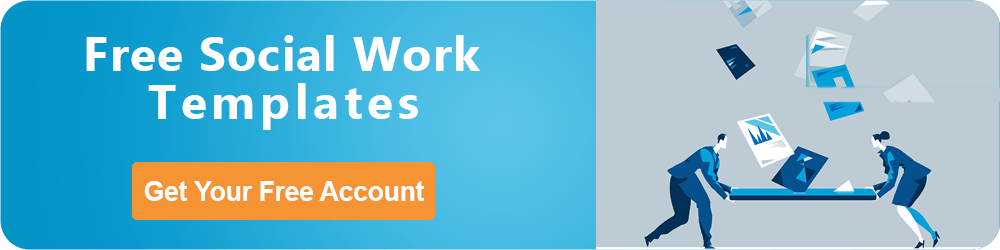
Image sources: Stock.adobe.com