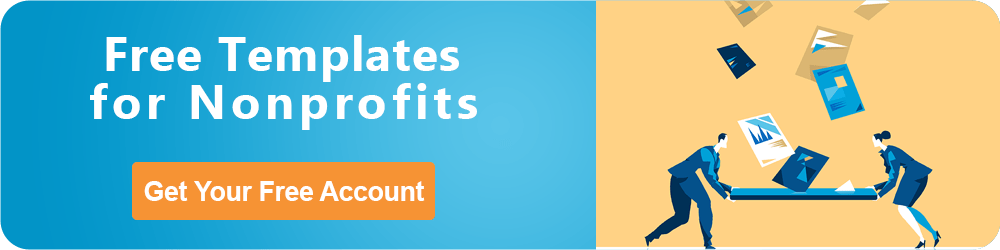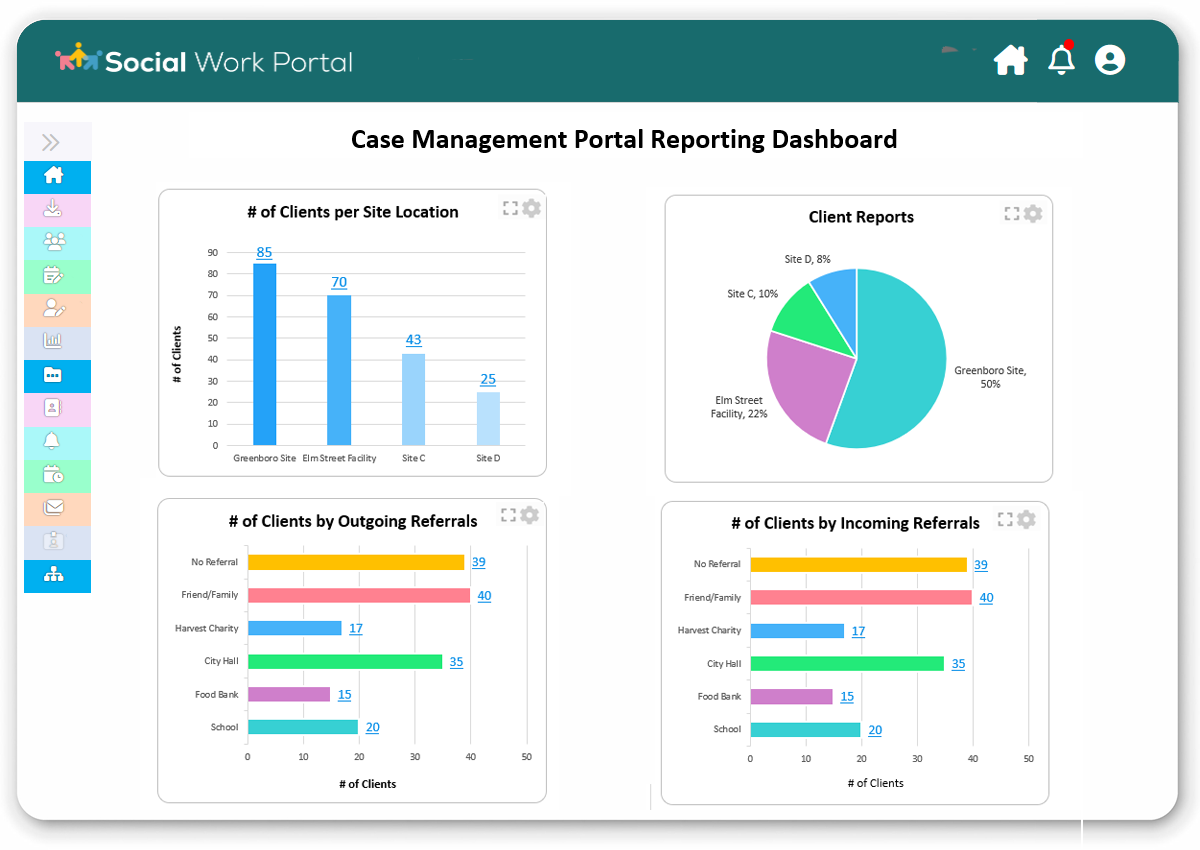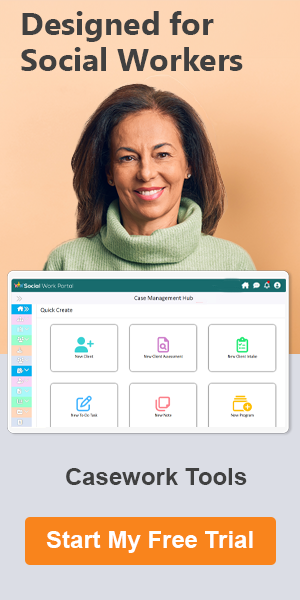How to Create the Best Final Grant Reports to Get More Funding
Grant funders expect comprehensive and compelling grant reporting that showcases the effectiveness of your work and paves the way for future funding opportunities.
But meeting grant reporting requirements can often feel like a daunting task, especially when the stakes are high and the competition is fierce. Funders receive countless reports and applications, making it crucial for yours to stand out in the crowd.
Below, we’ll reveal five essential secrets to writing powerful grant status reports that not only capture the attention of funders but also effectively communicate your successes and needs.

A well-crafted grant report example does more than just present data and outcomes; it tells a compelling story that resonates with the reader, demonstrating the impact of your project and the responsible use of funds.
Landing a grant can be a significant win for your non-profit organization. It injects vital resources into your programs, allowing you to expand your reach and impact. But the job isn’t done after the celebratory handshake. Read on, for how to implement a seamless approach.
Watch a summary below:
Story Highlights
|
Grant Reporting Best Practices to Help Your Organization Shine
The pressure to write powerful grant impact reports can be immense. The key to success lies in your report’s ability to engage and persuade.
These grant reporting best practices are not just about adhering to technical requirements but about connecting with your audience on a deeper level. Whether you are a seasoned grant writer or new to the process, these tips will help you refine your approach and increase your chances of securing continued support.
1. Know Your Audience and Tailor Your Grant Progress Report Accordingly
Remember, you’re writing for a specific audience – the grant reviewer. Before diving into details, take some time to understand their expectations.
- Review Grant Reporting Requirements: Each grant will have specific grant reporting guidelines outlined in the grant agreement. Carefully review these requirements and ensure your report addresses all the mandated information. Look for details on report length, format, and required data points.
- Consider the Funder’s Priorities: Many funders have specific areas of focus or preferred reporting styles. Research the funder’s website or past final grant reports to understand their priorities and tailor your report accordingly.
Pro Tip: Avoid generic grant reports. Highlight specific aspects of your project that align with the funder’s mission and interests.
2. Tell a Compelling Story with Data and Impact
Facts and figures are crucial, but data alone doesn’t tell the whole story. Here’s how to weave a narrative that resonates with the reader of a grant summary report:
- Start with a Strong Introduction: Briefly introduce your project, its goals, and its significance.
- Highlight Achievements & Outcomes: Use clear language and compelling visuals like charts and graphs to showcase your progress. Quantify your impact whenever possible. Did you exceed your target number of program participants? Did you witness a measurable improvement in client outcomes? Show, don’t just tell.
- Integrate Client Testimonials: Weave in short stories or quotes from program beneficiaries to personalize the impact and add an emotional connection.
- Focus on Challenges & Solutions: Be transparent. Did you encounter unexpected challenges? Explain how you overcame them and the lessons learned. This demonstrates your adaptability and problem-solving skills.
Remember: Your grant performance report should be a compelling narrative that showcases the tangible impact of your work and the difference your organization is making in the community.
3. Organize Your Grant Progress Report for Clarity and Readability
A well-organized report is easier to navigate and understand, leaving a positive impression on the reviewer. Here are some tips:
- Logical Structure: Structure your grant report example logically, following the funder’s guidelines if provided. Common sections include:
- Executive Summary
- Project Overview
- Activities Completed
- Results Achieved
- Challenges Encountered
- Future Plans
- Clear Headings & Subheadings: Use clear headings and subheadings to break down the information and guide the reader through the report.
- Concise and Focused Writing: Strive for concise and focused writing. Avoid jargon and technical language that the reviewer might not understand.
- Visual Appeal: Include relevant visuals like charts, graphs, and photos to enhance the report’s readability and make data more impactful.
Pro Tip: Use a consistent font style and size throughout the grant utilization report for a professional look.
Do you have any questions about grant reporting best practices or the time and effort reporting federal grants require? Please reach out and let us know.
4. Embrace Transparency and Accountability
Funders want to know their resources are being used effectively and responsibly. Here’s how to demonstrate transparency and accountability while following grant requirements for nonprofits:
- Accurate Financial Reporting: Ensure your financial data is accurate and aligns with the budget outlined in the grant proposal. Explain any significant deviations from the initial plan.
- Time and Effort Reporting for Federal Grants: If applicable, carefully track and report staff time and effort dedicated to the project, especially for federally funded grants with specific time and effort reporting requirements.
- Evaluation & Assessment: Demonstrate your commitment to continuous improvement by incorporating a brief evaluation or assessment of your project’s effectiveness. Did you achieve your intended outcomes? What could be improved for future projects?
Remember: Transparency builds trust with funders and increases the likelihood of future support. Build that into your grant report example template.
5. Streamline the Process with Grant Reporting Software
Grant reporting can be a time-consuming process. Fortunately, technology can help! Here’s why grant reporting software, like Case Management Hub, can be a valuable asset:
- Centralized Data Management: Store all your project data (activities, outcomes, time and cost data) in a single platform, making it easier to compile and organize information for your grant impact reports.
- Automated Reporting Tools: Certain software solutions offer automated report generation features, saving you valuable time and minimizing the risk of errors.
- Collaboration & Communication: Grant reporting software can facilitate collaboration within your team, allowing different members to contribute data and updates to the report in real time.
- Custom Reports: Some nonprofit case management software allows you to add custom field reporting, meaning you can create analytics that match grant reporting guidelines.
Investing in grant reporting software can be a wise decision for organizations managing multiple grants. It streamlines the reporting process, reduces errors, and frees up valuable staff time for more programmatic activities.
Bonus Tip
Proofread your final grant report meticulously before submitting it. Typos, outdated data, and grammatical errors can create a negative impression.
Please let us know if you have any questions or feedback about time and effort reporting for federal grants or grant requirements for nonprofit organizations.
Conclusion: Grant Reporting Best Practices
By following these five secrets, you can craft powerful grant performance reports that not only fulfill funder requirements but also showcase the impact of your work and leave a lasting impression.
A well-written report not only increases your chances of securing future funding but also serves as a valuable tool for reflection and continuous improvement within your organization.
So, the next time you sit down to write a grant status report, approach it not as a chore, but as an opportunity to tell your organization’s story, celebrate your achievements, and build a strong foundation for future success.
Customizable Grant Reporting Software
The Case Management Hub platform is a powerful grant reporting software designed to streamline the reporting process. It features a pre-built reporting dashboard for real-time insights, time and effort reports to track resource allocation, and demographic reports to illustrate project impact on specific populations.
Additionally, the platform offers customizable reports, allowing you to match specific grant requirements for nonprofits. These features make Case Management Hub an essential tool for creating accurate, compelling, and funder-friendly grant reports.
Learn more & get your free trial.
FAQ: Tips for Grant Reporting Requirements
How can you tell a compelling story while writing a grant progress report?
Here are some ways you can weave a narrative that resonates with those reading your grant summary report:
Start with a strong introduction
Highlight achievements & outcomes
Integrate client testimonials
Focus on challenges & solutions
What is time and effort reporting for federal grants?
Time and effort reporting federal grants require relates to the tracking of hours spent on a particular case or project, as well as any additional resources. Time and effort reporting for federal grants will usually have detailed guidelines on exactly what and how to track this data.
What features should I look for in grant reporting software?
When choosing software for grant utilization reports or other grant reporting, you should look for features such as flexibility to track the data you need to track, real-time analytics that update as you enter case management and client data, custom report builders, and report templates that are already in place.
Note: Content on this website (socialworkportal.com) is copyrighted and protected under applicable copyright laws. Unauthorized reproduction, distribution, or use of any content from the website, without explicit written permission, is strictly prohibited. Read: Terms of Use.
Social Work Portal Disclaimer: Social Work Portal is not a social work agency and we do not refer social workers. This web site is provided for educational and informational purposes only and does not constitute providing medical advice or professional social and healthcare services. The information provided should not be used for diagnosing or treating a health problem or disease, and those seeking personal medical advice should consult with ... Read our full disclaimer here: Social Work Portal Disclaimer.
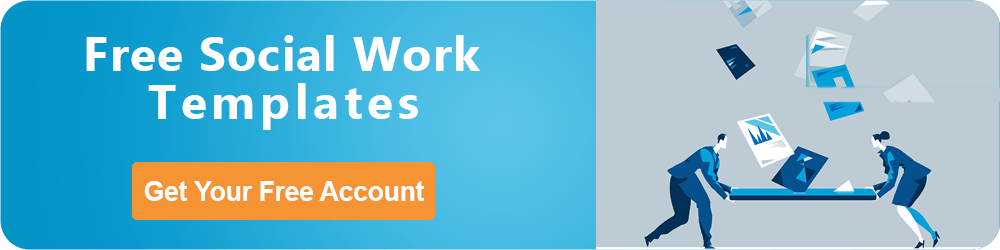
Image sources: Stock.adobe.com